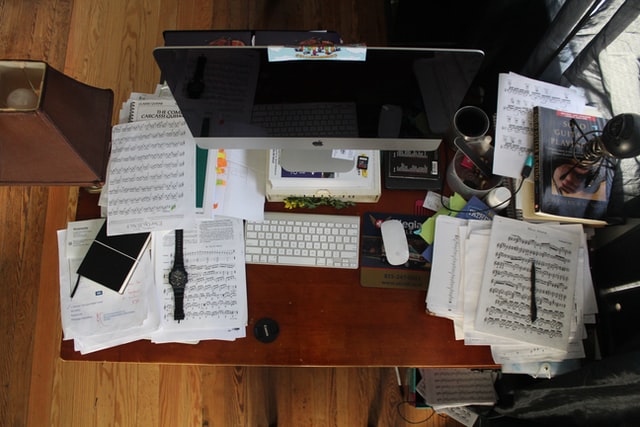random thoughts on using Notion, digital organization, and layers of To-Do Lists

from Tiago Forte’s Building a Second Brain:
“Our minds are for having ideas, not holding them. A digital organizational system helps us offload information, freeing mental space for creativity and deeper thinking.”
“When you externalize your thoughts into a digital system, you free your mind for the things that matter most.”
[note: this post is NOT sponsored, I just want to share what I'm using and how]This summer I decided to evaluate how I organize my lists. I was in the midst of setting up my homeschool planning for the school year and also my personal planning for the academic year.
I’ve always been more of a paper person than a digital guru. But this year I have finally found a system that is helping me make the switch.
Within each of the jobs that I have there are many tasks. It can be tricky to keep track of them all. Notion has become my new favorite tool for organizing my writing, homeschooling, to do lists, and planning.
The most difficult tasks to track and keep updated are “projects” or tasks with multiple steps involved.
Thus enters the hero: the task progress chart & assignment boards1
Here are some examples:
These are from the Template Gallery to give you an idea of how they work and so that I don’t have to show my personal Notion planning pages. 😜
What is exciting about this feature is that you make highly specific notes on what needs to be completed, including checkboxes, due dates, tags, and other fancy things I haven’t even figured out yet. You can also move a task to other columns as it goes through the completion process.

The beauty of a digital system like Notion is that once you set it up it you don’t have to do much with it each day. It doesn’t take a ton of time to maintain it. You just simply look through and see what needs to be done and do it.
My favorite features of my new Notion system:
- the versatility of it – each page can be exactly what you want and need
- it can be as detailed or a simple as you want it to be
- you can create templates and then copy them to other places
- the cool task charts – I use them in a variety of ways
- I love the rabbit holes that I can create within the pages and things can link to each other
Here is another template I found that is similar to some of the pages my college daughter is using. She has created beautiful pages with lots of layers of content and planning.
Other pages I have created that have been super helpful:
- My Weekly Schedule Overview
- and Weekly Schedule Overviews for each of my kids
- Daily Task Lists (with columns for each job)
- Habit Trackers
- Content scheduler for my blog posts and podcasts
- templates for task lists that I can reuse
- homeschool planning overviews
- and detailed planning for each kid / each subject
☑️ I have discovered that digital check marks are just as satisfying as ones written in a notebook!
I don’t know what you are facing this fall but I challenge you to examine how you are organizing the many pieces of your life.
Can your planning and task lists be condensed into a digital system?
If you are a seasoned digital guru – please share some tips with us in the comments!!
Leave a comment (links to my Substack so I will see it)
To close us out I must share my favorite scene from the movie Bruce Almighty. This is what I picture when I am feeling overwhelmed. 😜
I hope that you can find a way to organize your thoughts and ideas that fits you and what works for you without a flood of sticky notes or stacks of file cabinets.😁2
📒happy planning & organizing – April
1 also known in Notion as the “kanban board database view”
2 Here is a link to the free version of Notion if you are interested: https://www.notion.so